 Working with Display Screen Equipment (DSE) may not be the highest risk activity that is carried out in your workplace but with the proliferation of computers, laptops, tablets, smartphones and other similar devices it is often the most common piece of work equipment. It is also something which is easy to overlook.
Working with Display Screen Equipment (DSE) may not be the highest risk activity that is carried out in your workplace but with the proliferation of computers, laptops, tablets, smartphones and other similar devices it is often the most common piece of work equipment. It is also something which is easy to overlook.
The HSE state that in surveys a significant proportion of people who work with this equipment report eye strain, upper limb problems and backache. These problems may not result from the use of the equipment itself but can come from poorly designed workstations or working environments, so it is important that risks are controlled.
The first step to controlling risk is to carry out an assessment, there are a number of checklists available to help you do this. Typically an assessment will cover such things as the display screen equipment itself (e.g. the screen and input devices such as keyboards or a mouse), the workstation (e.g. is it well lit, is there sufficient space, are chairs and footrests appropriate), the software, posture, changes in activity and workload, etc.
DSE users should receive relevant training and information to help them work safely and identify any risks. This could include the importance of good posture and how to adjust their workstation to get comfortable and avoid awkward posture, correct use of software and how to adjust hardware, the importance of breaking up long spells of DSE work with other activity, how to keeps screens, keyboards and other equipment clean and who to contact for help.
Finally there is also the issue of the provision of eye tests and spectacles if necessary. Regulations require that employers provide DSE users with eyesight tests on request, DSE users are not obliged to have such tests carried out. Where the tests shows that the user needs spectacles specifically for the DSE work then as their employer you are required to pay for a basic pair of frames and lenses.

50 Years of the HSE and the Health & Safety at Work Act

Building Fire Safety Updated Approved Document B Published

Protecting Properties Against Flooding

The Building Safety Act – Are you meeting your legal responsibilities?
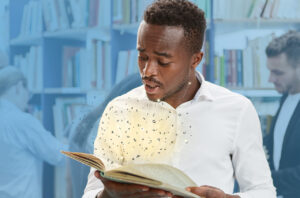
Reasonable adjustments for neurodiverse employees
